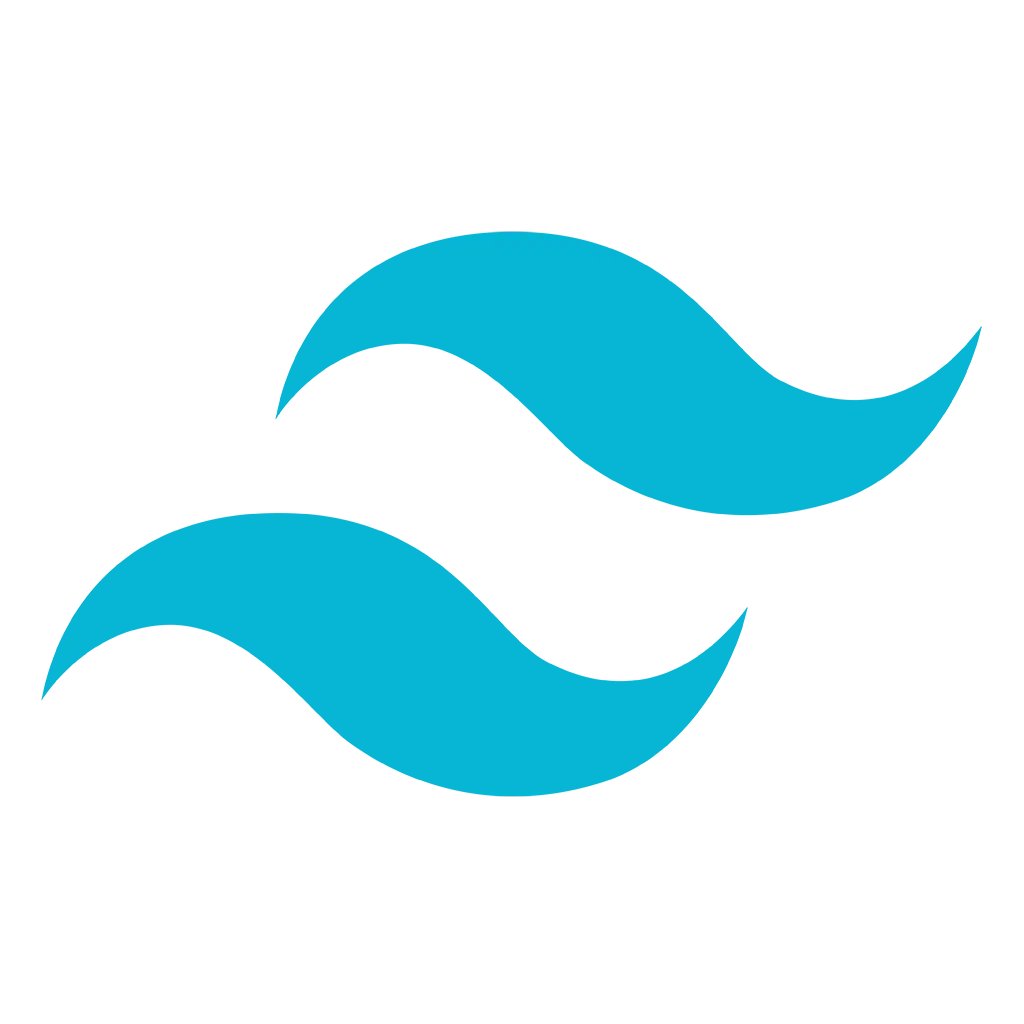
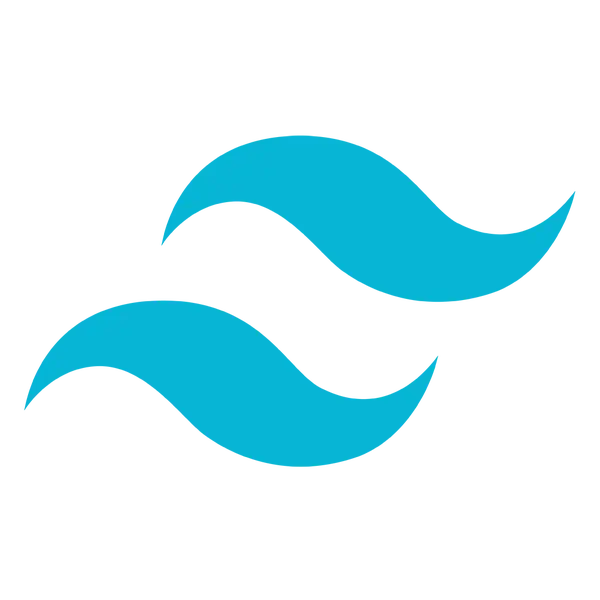
Introduction
Tailwind CSS is a utility-first CSS framework that encourages the use of small, composable utility classes to build custom designs efficiently. In this blog post, we'll delve into the reasons why Tailwind CSS is the best choice for modern web design and how it can help you build stunning, responsive web applications.
Why Tailwind CSS?
1. Utility-first Approach
Tailwind CSS's utility-first approach enables developers to build custom designs without having to write complex CSS codes. This approach encourages the use of single-purpose utility classes that can be combined and extended to create unique designs, providing an efficient and maintainable solution for styling web applications.
2. Responsive Design Made Easy
Tailwind CSS offers a powerful and intuitive system for building responsive designs using its built-in breakpoint classes. With these classes, you can easily control the styling of your components across different screen sizes and devices, ensuring a seamless user experience.
3. Customization and Extensibility
Tailwind CSS is highly customizable, allowing you to tailor its design system to match your project's requirements. With its configuration file, you can easily modify the default styles, colors, spacing, and more. Additionally, you can extend Tailwind CSS with custom utility classes, making it a versatile solution for any design challenge.
4. Improved Development Workflow
Tailwind CSS's utility-first approach encourages developers to think in terms of design components rather than styling individual HTML elements. This shift in mindset leads to a more efficient and streamlined development process, as developers can focus on designing components that can be reused and maintained.
5. Large and Supportive Community
Tailwind CSS boasts a large and active community of developers who share resources, provide valuable support, and contribute to its ongoing development. This thriving community ensures that the framework remains up-to-date and continues to offer new features and improvements.
Getting Started with Tailwind CSS
1. Installation
To get started with Tailwind CSS, you can install it via npm (Node Package Manager) by running the following command in your terminal:
| |
2. Configuration
Create a configuration file named 'tailwind.config.js' in your project's root directory. This file allows you to customize the default styles and add your own utility classes:
| |
3. Importing Tailwind CSS
In your project's main CSS file, import Tailwind CSS using the following syntax:
| |
4. Building Responsive Components
To create a responsive component with Tailwind CSS, simply apply the utility classes for different breakpoints as follows:
| |
Conclusion
Tailwind CSS has revolutionized the way frontend developers approach web design, offering an efficient and maintainable solution for creating stunning, responsive applications. Its utility-first approach, extensive customization options, and supportive community make it the best choice for modern web design. By embracing Tailwind CSS, you can streamline your development workflow and create web applications that stand out in today's competitive digital landscape.
Happy designing!
You need a help building a web application? Drop us a line here.
Written by:

Jakub Bednarski
Senior Frontend Developer
Jakub is a highly skilled frontend developer, showcasing exceptional versatility in Vue.js, HTML, CSS, and Tailwind CSS. With a keen eye for design and a deep understanding of frontend technologies, Jakub seamlessly brings concepts to life, creating visually stunning and responsive user interfaces.
Read more like this:

Chandra Sekar
Vue JS make developer life easier

Chandra Sekar
Shorthands and Assumptions in Vue.js

Chandra Sekar
The behavior of Two way binding in Vue.js

Oleksandr Bazyliuk
Create a custom theme in a simple way in Drupal 9
Got idea?Let’s talk about your project
Schedule a call with us